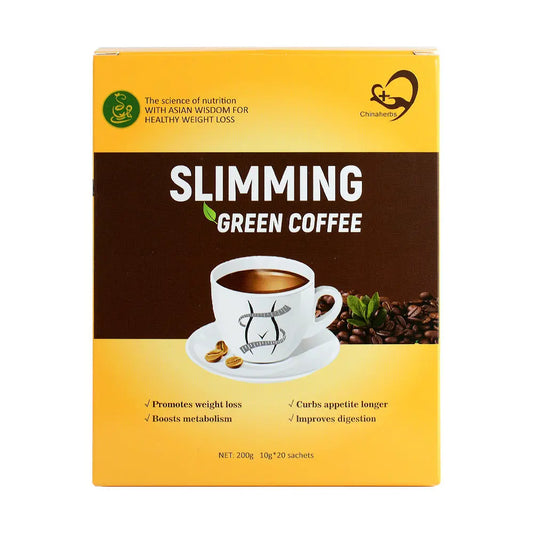HiHerbs Shopify User Payment Process Operation Manual
Catalogs:
I. Introduction
Welcome to Hiherbs! We are dedicated to providing you with the highest quality products and services. To ensure that your shopping experience is both secure and enjoyable, we have specially prepared this payment process operation manual. This manual aims to dispel your concerns about the security of Hiherbs' independent website, explain the handling mechanism of bank card information during the checkout process, and assist you in completing your payment smoothly.
II. Addressing Security Concerns
Hiherbs Credibility Assurance
Hiherbs is a legally registered and operating brand with a comprehensive after-sales service system and customer support team.
Our website has passed multiple security certifications, including SSL encryption, ensuring the security of data transmission.
Payment Platform Guarantee
HiHerbs uses Shopify as our e-commerce platform, which is a leading global provider of e-commerce solutions with strict data security standards and payment security guarantees.
We support PayPal and credit card payments, which is a well-known third-party payment platform globally, renowned for its robust security technology and user protection policies.
III. Bank Card Information Processing Explanation
Information Input
During the checkout process, you will need to enter your bank card information to complete the payment. This includes the card number, expiration date, security code (CVV/CVC), etc.
Information Security
Please rest assured that your bank card information will not be directly stored on Hiherbs' servers. This information will be transmitted directly through Shopify or PayPal's encrypted channels to the payment processor.
Both Shopify and PayPal adhere to strict payment security standards to ensure the security of your bank card information during transmission and storage.
Information Not Stored
Hiherbs does not record or save your bank card information. Once the transaction is completed, this information will be immediately deleted or anonymized.
IV. Payment Process Guide
PC(Computer):
1. Select Products
Browse the Hiherbs website and select the item you want, Click the “check out” button to enter the order checkout process.
2. Proceed to Checkout
Click the “check out” button to enter the order checkout process.

Tips:You can choose whether or not to purchase insurance for your merchandise, damage or loss of items can enjoy full compensation.

3. Fill in the order delivery information
Fill in the order delivery information, make sure the information is as correct and complete as possible, in order to avoid order delivery failure.

4. Check if the address is correct and choose the delivery method

5. Select payment method
- Use “Credit and debit card payments” without registering a Paypal account. Once you have made your selection, click on “Pay now”. (Hiherbs has passed authoritative website security tests and there is no information leakage)
- Paypal, you need a Paypal account, select it and click Pay with Paypal, login to your Paypal account and complete the payment.
- If you choose to use “Credit and debit card payments”, please continue to the next step and enter your credit card number to complete the payment.
- If you choose to use “Paypal”, the system will directly redirect you to Paypal to complete the payment.

6. Enter your credit card information
For credit card information you will need to enter your card number, CSC, Expires, which can be found on the back of your credit card.
(Note: Hiherbs does not collect this credit card information, it is required by shopify and paypal for payment. Filling in this information is safe and does not cause any damage to your property or information.)

Mobile:
1. Select Products
Browse the Hiherbs website and select the item you want, Click the “check out” button to enter the order checkout process.

2. Proceed to Checkout
Click the “check out” button to enter the order checkout process.
Tips:You can choose whether or not to purchase insurance for your merchandise, damage or loss of items can enjoy full compensation.

3. Fill in the order delivery information
Fill in the order delivery information, make sure the information is as correct and complete as possible, in order to avoid order delivery failure.

4. Check if the address is correct and choose the delivery method

5. Select payment method
- Use “Credit and debit card payments” without registering a Paypal account. Once you have made your selection, click on “Pay now”.
- Paypal, you need a Paypal account, select it and click Pay with Paypal, login to your Paypal account and complete the payment. If you don't have a Paypal account, you can use the second payment method “Credit and debit card payments”.
- If you choose to use “Credit and debit card payments”, please continue to the next step and enter your credit card number to complete the payment.
- If you choose to use “Paypal”, the system will directly redirect you to Paypal to complete the payment.

6. Enter your credit card information
For credit card information you will need to enter your card number, CSC, Expires, which can be found on the back of your credit card.
Note: Hiherbs does not collect this credit card information, it is required by shopify and paypal for payment. Filling in this information is safe and does not cause any damage to your property or information.

V. Conclusion
Thank you for choosing Hiherbs! We are committed to providing you with a safe and convenient shopping experience. If you encounter any issues or concerns during the payment process, please feel free to contact our customer support team. We will be happy to answer your questions and provide assistance. Enjoy your shopping!
Featured Collection
-
14-Day Gentle Detox Tea
Regular price From $12.99Regular priceUnit price / per$18.99Sale price From $12.99Sale -
 Sale
SaleBelly Slim Patch
Regular price From $17.99Regular priceUnit price / per$25.99Sale price From $17.99Sale -
Apple Cider Vinegar Vegan Gummies
Regular price From $14.99Regular priceUnit price / per$21.99Sale price From $14.99Sale -
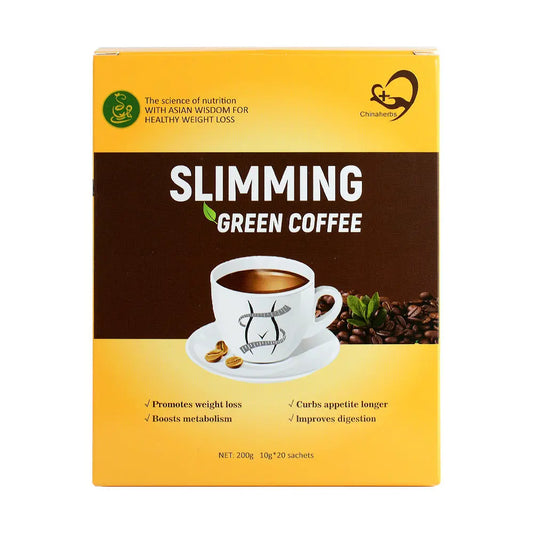 Sale
SaleSlim Green Coffee
Regular price $19.99Regular priceUnit price / per$28.99Sale price $19.99Sale